3D PageFlip for PowerPoint can transform your PowerPoint presentations and slideshows into dynamic and elegant e-books in a simple and rewarding way. The entire conversion process is fast and intuitive, and it produces pro-looking animated e-books complete with a stunning three-dimensional page-flip effect.
The entire process is simple enough to be usable by both beginners and more experienced users. Once the source PowerPoint file has been loaded into the program, you will be presented with a preview of your slideshow as a 3D book, with side-by-side pages that represent each of the slides. You can shift the angle of the book, tilting it backwards and forwards until it fits your preferences. Note, however, that the narrower the angle, the more warped and distorted the images in the book will look. In order to beautify your e-book, you can add to it any of the many background templates provided.
When it comes to its navigability, the program will apply a (fully customizable) default set of navigation controls to all your e-books. These include next-page and previous-page controls, play and stop, direct access to bookmarks, full-screen view, send to printer, volume control (for background music and sounds), and zoom in and out, among others. If you wish to enhance it further, you can add page thumbnails for quicker and simpler navigation, background audio, a logo, and other presentation features, such as the name of the author, a description of the contents, an e-mail address, and a website. more
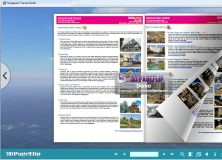
Е идеалното средство за конвертиране на формат PDF файлове в реалистични страница 3D.
Comments (5)
1. Kvisoft Flipbook Maker
2. Xflip
3. 3Dissue
However, I am using the Flip Software so far and it has various features including the mobile and cross platform capability.
However, I am using the Flip Software so far and it has various features including the mobile and cross platform capability.